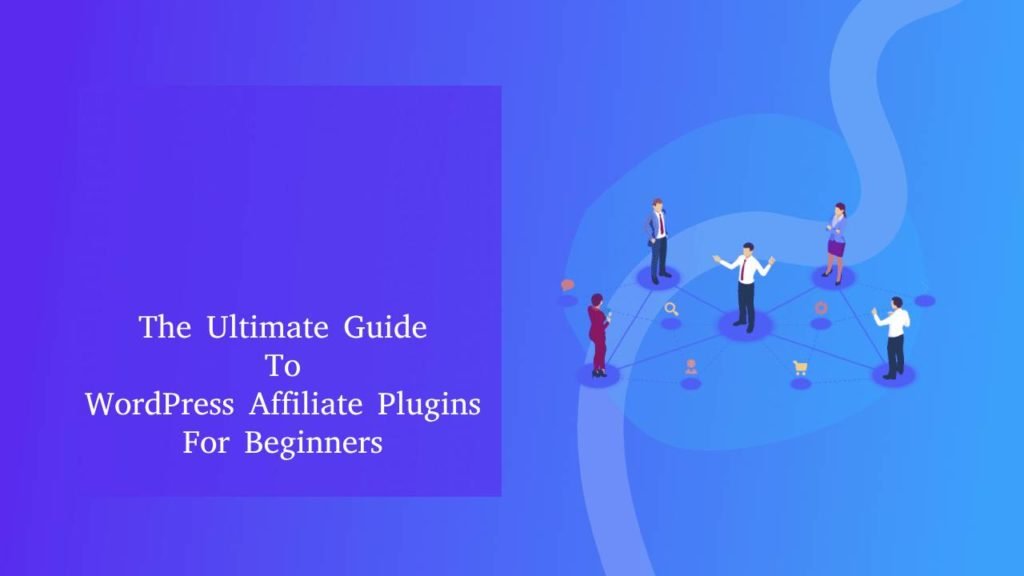In 2025, website speed is more important than ever. A slow website can drive away visitors, hurt your SEO, and lower conversions. People expect sites to load instantly, and search engines reward fast-loading websites. That’s why choosing the right speed optimization plugin is crucial for WordPress site owners, bloggers, and developers — especially if you follow proven SEO best practices.
Two of the most popular options are WP Rocket and W3 Total Cache. WP Rocket is praised for its easy setup, beginner-friendly interface, and strong caching features. On the other hand, W3 Total Cache appeals to developers who need advanced settings, flexible caching options, and deep customization. Both plugins can improve website performance, reduce loading times, and enhance Core Web Vitals, but they do it in slightly different ways.
So, which one should you choose for your website? That’s exactly what this post will cover. In this detailed WP Rocket vs W3 Total Cache performance comparison, we’ll explore everything from page caching and lazy loading to minification, database optimization, and CDN integration.
By the end of this guide, you’ll know the strengths and weaknesses of each plugin. Whether your goal is to speed up your WordPress website, improve user experience, or boost your SEO, this post will help you make an informed decision.
Get ready to see how these two site acceleration plugins stack up in the ultimate speed optimization plugin showdown!
Understanding Speed Optimization Plugins

A speed optimization plugin is a tool that helps your WordPress website load faster and perform better. Instead of manually tweaking every file or setting, these plugins do the heavy lifting for you. They improve your website performance, reduce loading time, and make your site more enjoyable for visitors.
One of the key ways these plugins work is through caching. Caching stores a copy of your web pages so that visitors can access them instantly without waiting for your server to rebuild the page each time. Another important feature is minification, which removes unnecessary characters from your HTML, CSS, and JavaScript files. This reduces file size and makes your website lighter and faster.
Many speed optimization plugins also include lazy loading … This keeps your pages snappy and reduces the initial load — a smart move if you follow general advice on reducing load times for WordPress sites, improving Core Web Vitals, and overall user experience.
Using a dedicated plugin has major advantages over manual optimization. Instead of spending hours tweaking code or risking mistakes, a plugin handles everything automatically and efficiently. It also allows you to combine multiple performance improvements—like caching, minification, and CDN integration—in one tool.
In short, a speed optimization plugin is your shortcut to a faster, smoother, and more SEO-friendly WordPress site. Whether you’re a beginner or a developer, using one can save time, boost performance, and improve visitor satisfaction — a must-know if you plan to build a site from scratch using our website creation checklist.
WP Rocket Overview: Features and Advantages

WP Rocket is one of the most popular speed optimization plugins for WordPress. It is designed to make your website faster, smoother, and more efficient without requiring technical skills. With its beginner-friendly setup, you can install the plugin and enable caching with just a few clicks, saving time while improving your site’s performance.
One of its strongest features is caching. WP Rocket stores copies of your pages so visitors can access them instantly, reducing loading time and server strain. It also includes lazy loading, which delays images and videos until they are needed, keeping your pages light and fast. Additionally, WP Rocket provides database optimization to clean up unnecessary files and CDN integration to deliver content faster to users around the world.
These features directly improve your Core Web Vitals and overall page speed, which are crucial for SEO and user experience. Sites using WP Rocket often see higher search rankings, lower bounce rates, and happier visitors.
Another advantage is its simplicity. Even beginners can activate advanced features like minification of CSS and JavaScript without touching code. The plugin also works seamlessly with most WordPress themes and page builders, ensuring a smooth experience for all site types.
In short, WP Rocket combines power and ease of use. It’s perfect for bloggers, small business owners, and developers who want a fast, reliable, and SEO-friendly WordPress website without spending hours on manual optimization.
W3 Total Cache Overview: Features and Advantages

W3 Total Cache is a powerful speed optimization plugin built for WordPress websites that need high performance and flexibility. Unlike beginner-focused plugins, it provides advanced customization options, making it perfect for developers and technically skilled users.
At its core, W3 Total Cache offers multiple types of caching: page caching, database caching, and object caching. These features reduce server load and make pages load faster, even for sites with heavy traffic. The plugin also supports CDN integration, delivering your website content quickly to visitors worldwide. This combination improves Core Web Vitals and overall page speed, which is crucial for SEO and a smooth user experience.
One of W3 Total Cache’s strengths is its flexibility. Developers can fine-tune minification, browser caching, and advanced settings to fit specific site requirements. This makes it ideal for large or complex websites, online stores, and high-traffic blogs that need optimized performance without compromising control.
However, W3 Total Cache may take a little time to set up, especially for beginners. The learning curve is higher than WP Rocket’s, but the payoff is significant: fully customized caching, reduced website loading time, and improved performance across all devices.
In short, W3 Total Cache is a top choice for those who want maximum control, advanced caching features, and powerful optimization for WordPress. It can transform even the heaviest websites into fast, responsive, and SEO-friendly sites with the right setup.
Side-by-Side Performance Comparison
When it comes to speed optimization plugins, understanding how WP Rocket vs W3 Total Cache perform in real-world tests is essential. Both plugins aim to boost page speed, reduce loading time, and improve Core Web Vitals, but they approach it slightly differently.
In speed tests using PageSpeed Insights, GTmetrix, and Pingdom, WP Rocket often shows faster results right out of the box. Its automatic caching, lazy loading, and database optimization make pages load quickly with minimal setup. For example, blogs and small business sites often see a 30–50% improvement in load time after activating WP Rocket.
W3 Total Cache, on the other hand, shines for larger or complex websites. Its page caching, database caching, object caching, and CDN support allow developers to fine-tune performance. In tests, high-traffic sites saw significant improvements in server response time and overall page speed, especially when combined with minification and compression features.
Both plugins handle minification and compression effectively, but WP Rocket focuses on ease of use, while W3 Total Cache offers advanced customization for developers. In real-world scenarios, a small business blog may benefit more from WP Rocket’s simplicity, whereas an online store or large blog may gain better results with W3 Total Cache’s flexibility.
In short, both speed optimization plugins deliver measurable performance improvements. Your choice depends on your site size, technical skills, and optimization goals, but either plugin can transform your WordPress site into a fast, responsive, and SEO-friendly experience for visitors.
Ease of Use and Setup Experience
When choosing a speed optimization plugin, one of the most important factors is how easy it is to set up and use. Both WP Rocket and W3 Total Cache offer excellent performance, but they differ in installation and configuration complexity.
WP Rocket is known for its beginner-friendly setup. You can install the plugin, enable caching, and activate features like lazy loading and database optimization in just a few clicks. Its clean, intuitive dashboard makes it easy to navigate, even if you have no technical background. WP Rocket also offers helpful guides and support resources to solve any issues quickly.
On the other hand, W3 Total Cache provides advanced settings and deep customization options, which can be powerful but slightly more complicated. Installation is straightforward, but configuring page caching, object caching, and CDN support may require some technical knowledge. Its dashboard is packed with options, so beginners might feel overwhelmed. Fortunately, W3 Total Cache has an active community forum and extensive documentation to assist with troubleshooting.
Ultimately, ease of use depends on your experience level and goals. If you want quick setup and instant speed improvements, WP Rocket is ideal. If you prefer full control and advanced customization, W3 Total Cache is a great choice, especially for developers or large websites.
In short, both speed optimization plugins can boost your website performance, but your comfort with setup and configuration will help determine which plugin fits your WordPress site best.
Compatibility and Flexibility
When selecting a speed optimization plugin, compatibility and flexibility are key to ensuring smooth performance across your WordPress site. Both WP Rocket and W3 Total Cache work well with popular themes, page builders, and hosting environments, but they have different approaches.
WP Rocket is designed to be highly compatible with most WordPress themes and builders like Elementor, Divi, and Beaver Builder. It rarely causes plugin conflicts, making it a safe choice for beginners and small blogs. Its flexibility comes from the ability to enable or disable features with a simple click, giving you control without confusion.
W3 Total Cache, meanwhile, offers advanced flexibility for developers managing complex or high-traffic websites. It supports a wide range of hosting setups and allows fine-tuned control over caching, minification, and CDN integration. However, this level of customization can sometimes cause plugin conflicts if not configured carefully.
Scalability is another important factor. For small blogs or personal sites, WP Rocket provides instant speed improvements without heavy configuration. For enterprise websites, e-commerce stores, or high-traffic platforms, W3 Total Cache’s advanced caching layers and object caching make it the better choice for long-term performance.
In short, choosing the right speed optimization plugin depends on your site’s size, complexity, and technical skill. WP Rocket offers ease and compatibility, while W3 Total Cache provides flexibility and control for larger, more demanding sites. Both can significantly enhance website performance, page speed, and user experience when used correctly.
Pricing and Value for Money
When choosing a speed optimization plugin, understanding pricing and value is just as important as performance. WP Rocket is a premium plugin, which means you pay for a subscription, but you also get automatic updates, priority support, and advanced features like lazy loading, database optimization, and CDN integration. Its ease of use and beginner-friendly setup make it worth the cost for many small businesses and bloggers.
W3 Total Cache, in contrast, is free and open-source. You can access basic caching, minification, and CDN support without spending a penny. However, to unlock its full potential and advanced features, some technical skills or paid add-ons may be needed.
When evaluating long-term ROI, consider how much a faster website can boost SEO rankings, reduce bounce rates, and improve user experience. Even though WP Rocket has a cost, the time saved and performance gains often outweigh the subscription fee. Meanwhile, W3 Total Cache can deliver similar speed improvements if you’re willing to invest time in setup and configuration.
Here’s a simple guideline: if you want quick, reliable, and hands-off optimization, WP Rocket is worth the investment. If you’re budget-conscious, technically skilled, or managing large, complex websites, W3 Total Cache offers powerful features for free.
In short, both speed optimization plugins provide excellent value. Your choice depends on your budget, technical ability, and site requirements, but either plugin can help you boost website performance, enhance page speed, and improve SEO for long-term success.
Pros and Cons: WP Rocket vs. W3 Total Cache
When comparing WP Rocket vs W3 Total Cache, it helps to see their strengths and weaknesses side by side. Both plugins are excellent speed optimization tools, but they suit different users and site types.
WP Rocket Pros:
- Easy setup and beginner-friendly – no coding required.
- Automatic caching, lazy loading, and database optimization.
- Improves Core Web Vitals and SEO quickly.
- Seamless integration with most WordPress themes and page builders.
WP Rocket Cons:
- Paid plugin – requires a subscription.
- Less flexibility for developers who want advanced customization.
Best use case: Small blogs, business websites, or beginners who want fast results without complex configuration.
W3 Total Cache Pros:
- Free and open-source with advanced caching layers.
- Highly customizable for developers.
- Excellent for large or high-traffic websites.
- Supports CDN integration and minification for performance gains.
W3 Total Cache Cons:
- Slightly steeper learning curve for beginners.
- Dashboard and settings can be overwhelming for non-technical users.
Best use case: Developers, enterprise websites, and high-traffic platforms that need full control over caching and optimization.
In short, both speed optimization plugins can significantly improve website performance, page speed, and user experience. Your choice depends on your technical skill, site size, and performance goals, but either plugin can help transform your WordPress site into a fast, responsive, and SEO-friendly platform.
Final Verdict: Choosing the Right Speed Optimization Plugin
After diving deep into WP Rocket vs W3 Total Cache, it’s clear that both plugins can supercharge your WordPress website and improve site speed, Core Web Vitals, and user experience. WP Rocket shines for beginners and those who want a simple, easy-to-use plugin that works out of the box. It handles caching, lazy loading, and database optimization automatically, saving time while boosting performance.
On the other hand, W3 Total Cache is perfect for developers or advanced users who love customization and flexibility. With advanced caching options, minification, and CDN integration, it can fine-tune performance for complex websites or larger blogs. However, it may require a little more technical knowledge to configure properly.
So, which one should you choose? If you’re a beginner, small business, or blogger, WP Rocket is likely your best bet. If you’re a developer or manage a high-traffic, complex site, W3 Total Cache offers more control and advanced features. Either way, both plugins are powerful tools to speed up your WordPress website, improve loading times, and enhance SEO performance.
Here’s the most important takeaway: don’t just install a plugin—test it, monitor results, and optimize continually. Use speed test tools like GTmetrix or PageSpeed Insights to see real improvements. By doing this, you can ensure your website delivers a fast, smooth, and enjoyable experience for every visitor.
Now it’s your turn! Choose the plugin that fits your needs, set it up, and watch your site performance soar. A faster website means happier visitors, better SEO rankings, and higher conversions. Start today and turn speed into your competitive advantage!