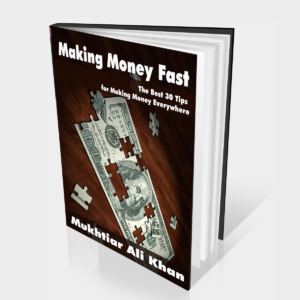Designing amazing graphics should not empty your pocket. Yet, many popular tools, such as Adobe Illustrator or CorelDRAW, charge high subscription fees that most beginners, students, and even freelancers cannot afford. This is why the demand for free graphic design software has grown fast in recent years. Everyone wants a tool that is both powerful and budget-friendly.
That’s where Gravit Designer comes in. In 2025, it stands out as one of the best free vector design tools for individuals seeking professional results without incurring any costs. Whether you are creating logos, posters, social media graphics, or even user interface designs, this software gives you everything you need in one place. The best part? It works online and across all devices, making it super easy to use anytime, anywhere.
In this post, you will discover why Gravit Designer is the best free graphic design software in 2025. We will explore its powerful features, like smooth vector editing, ready-to-use templates, and cloud storage. You will also learn about the key benefits that make it perfect for both beginners and professionals. Plus, we will compare it with other free design apps such as Canva, Figma, and Inkscape, so you can clearly see why Gravit Designer is a better choice.
By the end, you will know exactly how this free tool can save you time, money, and effort while still giving you high-quality results. If you are searching for a simple, free, and reliable design app in 2025, Gravit Designer might be your perfect match.
- What is Gravit Designer and Why is It Popular in 2025?
- Key Features That Make Gravit Designer the Best Free Graphic Design Software
- Benefits of Using Gravit Designer in 2025
- Gravit Designer vs Other Free Graphic Design Software
- Who Should Use Gravit Designer?
- Step-by-Step Guide to Getting Started with Gravit Designer
- Limitations of Gravit Designer (And Why They Don’t Hold It Back)
- Why Gravit Designer is the Best Choice in 2025 (Final Verdict)
- Final Thoughts: Why Gravit Designer is the Best Free Graphic Design Software in 2025
What is Gravit Designer and Why is It Popular in 2025?
Gravit Designer is a free graphic design software that started as a lightweight alternative to expensive tools like Adobe Illustrator. Over the years, it has grown into a complete vector design tool that helps people create stunning logos, posters, illustrations, and even user interfaces. What makes it special is that it runs smoothly on almost any device — Windows, Mac, Linux, and even directly in your web browser. This means you can design anywhere without worrying about downloads or system limits.
In 2025, Gravit Designer is more popular than ever because it blends powerful features with a simple interface. Many online graphic design tools either feel too basic or lock essential features behind a paywall. But Gravit Designer keeps most of its tools free, making it a favorite for beginners, students, and professionals. Its cloud storage, cross-platform access, and fast performance make it stand out from other best design apps 2025.
One common question people ask is: “Is Gravit Designer still free?” The answer is yes. While there is a Pro version with extra features, the free version is strong enough for most design needs. This makes it an ideal choice for anyone who wants professional results without heavy costs.
So, whether you’re new to design or an experienced creator, Gravit Designer remains a reliable, flexible, and affordable option in 2025. It proves that creativity should be open to everyone, not just those who can pay for high-end software.
Key Features That Make Gravit Designer the Best Free Graphic Design Software
What makes Gravit Designer the best free graphic design software in 2025 is not just its price, but the set of powerful features it offers. It is designed to help both beginners and professionals create high-quality designs without stress.
- First, it gives you cross-platform accessibility. You can use it on Windows, Mac, Linux, ChromeOS, or even directly on the web. This means your work goes wherever you go, and you don’t need to worry about device limits.
- Second, it comes with powerful vector editing tools. With its pen tool, shape tool, and bezier curves, you can draw smooth lines, build custom shapes, and design graphics with full control. This makes it perfect for logos, posters, and detailed illustrations.
- Third, the user-friendly interface makes it stand out from many other online graphic design tools. Beginners will find it simple, while advanced users will still enjoy robust options that help them work faster.
- Fourth, cloud storage and collaboration are built in. You can save your projects online and access them anywhere, or even share them with others for teamwork. This feature is especially useful for students and freelancers working on group tasks.
- Finally, Gravit Designer shines with its export options and file compatibility. It supports many formats like SVG, PDF, PNG, and JPG, so your work is always ready for printing, web use, or professional sharing.
In short, these Gravit Designer features prove why it continues to be one of the best design apps in 2025. It’s free, flexible, and built to make your creative ideas real.
Benefits of Using Gravit Designer in 2025
The real power of Gravit Designer lies in the benefits it brings to every type of user. In 2025, it continues to prove why it is the best free graphic design software for students, freelancers, and professionals.
- First, it is cost-effective. Unlike expensive design apps that need monthly payments, Gravit Designer is free yet professional-grade. You can design like a pro without worrying about your budget. This makes it a smart choice for beginners who want to learn, as well as freelancers who need quality tools without extra costs.
- Second, it is a time-saving tool. With ready-to-use templates and prebuilt assets, you don’t have to start from zero each time. You can pick a template, adjust it, and finish your design faster. This is great for creating social media graphics, posters, or quick presentations when time is short.
- Third, it is highly versatile. You can use it for logos, UI design, web layouts, and social media posts. Few free tools give you this much flexibility in one platform. That’s why many designers call it one of the best design apps of 2025.
A common question people ask is: “Is Gravit Designer good for beginners?” The answer is yes. Its simple interface makes it easy to learn, while advanced features ensure you can grow as a designer.
In short, the benefits of Gravit Designer show why it is the perfect vector design tool in 2025. It saves money, saves time, and lets you design anything with ease.
Gravit Designer vs Other Free Graphic Design Software
When looking for the best free graphic design software, many people compare Gravit Designer with other popular tools. In 2025, it will still hold its ground as one of the most balanced and reliable choices.
Let’s start with Gravit Designer vs Canva. Canva is simple and works well for quick social media posts or ready-made templates. But Canva can feel limited when you need full creative freedom. On the other hand, Gravit Designer offers more flexibility. With its vector design tools, you can build custom shapes, edit paths, and create detailed graphics that Canva cannot match.
Next is Gravit Designer vs Figma. Figma is popular for UI and team projects, especially in web and app design. However, it is built mainly for interface design, not all kinds of creative work. Gravit Designer is an all-around tool. It supports logos, posters, UI layouts, and social media graphics in one place. This makes it more versatile for beginners and freelancers who want more than just UI design.
Then we have Gravit Designer vs Inkscape. Inkscape is powerful and free, but it comes with a traditional interface that feels complex for new users. Gravit Designer shines with a modern, user-friendly UI. It gives you professional tools without the steep learning curve, making it easier for students and first-time designers.
People also search for: “Gravit Designer vs Illustrator”. While Illustrator is advanced, it’s costly. Gravit Designer offers a free yet professional alternative, making it the smarter choice for most users in 2025.
Who Should Use Gravit Designer?
The beauty of Gravit Designer is that it is built for everyone. In 2025, it continues to prove why it is the best free graphic design software for different groups of people. Whether you are just starting or already working professionally, this tool has something for you.
- First, it is perfect for beginners and students. Many design apps cost too much and create a barrier for learning. With Gravit Designer, students can explore vector design tools and practice without worrying about money. Its user-friendly interface makes it simple to learn, while still giving access to advanced features when they are ready to grow.
- Second, freelancers benefit a lot from this software. They often need to deliver professional-grade results to clients but may not want to spend on expensive subscriptions. Gravit Designer offers these results for free, making it a budget-friendly yet powerful choice. From logos to web graphics, freelancers can handle all projects with ease.
- Third, marketers and businesses find it valuable for creating social media graphics, branding assets, and web visuals. With templates, export options, and cloud storage, teams can design quickly and keep their content fresh. This makes it one of the best design apps 2025 for business needs.
People also search for: “Is Gravit Designer professional?” The answer is yes. While it is free, it provides professional features that work for real projects.
So, whether you are a student, freelancer, or business owner, Gravit Designer is the right tool to make your ideas come alive.
Step-by-Step Guide to Getting Started with Gravit Designer
If you are new to design, starting with Gravit Designer is simple and fun. Many people ask, “How do you use Gravit Designer?” The good news is that it only takes a few steps to begin creating.
- Step 1: Sign up and access the free version. Go to the official Gravit Designer website. Create a free account with your email, or sign in using Google. Once done, you can start designing right away. The best part? You don’t need to download heavy files because Gravit Designer works online.
- Step 2: Explore the dashboard and templates. After logging in, you will see a clean and easy-to-use dashboard. Here, you can choose from a wide range of templates for posters, social media posts, presentations, and more. Templates save you time, especially if you need a quick design.
- Step 3: Try a basic workflow. Let’s say you want to design a logo. Select a blank canvas, use the shape tool to create a base, then add text with the text tool. You can adjust colors, apply gradients, and even export your work as a PNG, JPG, or SVG file. If you prefer, try making a poster using ready-made templates and customizing it to fit your needs.
Getting started is that easy! In just a few minutes, Gravit Designer turns ideas into real designs. Whether it’s for fun, school, or business, this free graphic design software helps you bring creativity to life.
Limitations of Gravit Designer (And Why They Don’t Hold It Back)
o software is perfect, and the same is true for Gravit Designer. While it is known as one of the best free graphic design software programs in 2025, it does have a few small limitations. However, these do not stop it from being a great tool for beginners, freelancers, and businesses.
First, some advanced features are locked behind the Pro plan. For example, if you want very high-resolution exports or advanced offline tools, you need to upgrade. But here’s the good news: the free version already gives you powerful vector design tools, templates, and export options. Most users will find the free version more than enough for everyday projects like logos, posters, or social media graphics.
Second, offline mode is limited. Since Gravit Designer runs mainly as an online graphic design tool, you need internet access to enjoy its full power. Still, this is a small issue because most designers already work online, and having cloud storage means your work is always safe and easy to access from any device.
People also search for: “Is Gravit Designer completely free?” The answer is yes. The free version is strong, professional, and perfect for most design needs. The Pro plan is optional and mainly for advanced users.
So while Gravit Designer has a few limits, they are minor compared to the huge value you get for free. This balance makes it one of the smartest choices among the best design apps 2025.
Why Gravit Designer is the Best Choice in 2025 (Final Verdict)
After exploring its tools, it’s clear why Gravit Designer is the best free graphic design software in 2025. It brings together power, accessibility, and affordability in one simple package. Unlike many tools that hide features behind paywalls, Gravit Designer gives you professional-grade design options for free.
Let’s recap. With Gravit Designer, you can create logos, posters, UI designs, and social media graphics without stress. Beginners love it because it’s easy to learn. Freelancers use it because it delivers high-quality results without extra cost. Businesses prefer it because it helps them make quick branding assets and eye-catching marketing content.
What makes it stand out is the balance between flexibility and simplicity. While Canva focuses on ready-made templates, Gravit Designer offers more creative freedom. You can design from scratch, edit with advanced tools, and still keep the process smooth. This makes it the ultimate free alternative to Canva in 2025.
Yes, it has a few limits, like offline mode and Pro-only features. But those are tiny compared to the value you get at no cost. With its modern interface, cross-platform support, and cloud access, Gravit Designer proves it is built for today’s needs.
So, if you’re searching for a tool that’s free, powerful, and future-ready, Gravit Designer is the clear winner. It’s not just a design app—it’s your creative partner for 2025 and beyond.
Final Thoughts: Why Gravit Designer is the Best Free Graphic Design Software in 2025
After looking at all the details, it’s clear that Gravit Designer is more than just another free graphic design software. It is a powerful vector design tool that gives you everything you need to design logos, posters, social media graphics, and even UI layouts without spending a single penny. Unlike many other online graphic design tools, Gravit Designer offers both simplicity for beginners and advanced options for professionals. That balance is exactly what makes it stand out in the list of the best design apps 2025.
We have explored the top Gravit Designer features, compared it with Canva, Illustrator, and other tools, and explained why it continues to be the most reliable free option today. It is easy to use, works across all devices, and saves your work in the cloud. So whether you are a student, freelancer, or business owner, this tool can help you create designs that look professional and polished.
If you are tired of expensive subscriptions and limited free trials, then Gravit Designer is the smart choice in 2025. It shows that great design does not have to come with a big price tag.
So why wait? Try Gravit Designer online today and see how it transforms your creativity into stunning designs. It’s free, easy, and built for everyone.
We’d also love to hear from you! Have you used Gravit Designer before? Share your tips, tricks, or experiences in the comments below. Your feedback will help other readers discover new ways to make the most of this amazing free tool.
Start designing smarter, not harder — with Gravit Designer.